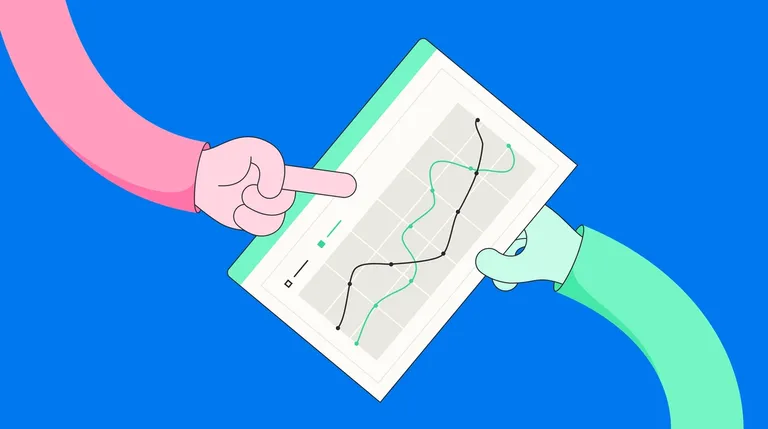Ineffective software demos share some common problems. Too often, they feel scripted, one-dimensional, or disconnected from what the buyer actually cares about. Even worse is when they are a simple slide deck or a live screen-share that's not tailored to the buyer's needs. When sales teams rely on these kinds of demos, they miss the opportunity to make the product tangible and relevant—and when that doesn't happen, your deals stall out.
An effective B2B software demo should be the moment a buyer sees the product's value in action. It should allow decision-makers to explore, test, and experience the product in a way that speaks to their needs. Today's buyers expect hands-on, interactive experiences that answer their specific questions in real-time. Without these elements, confidence in the solution fades. Need proof? A recent study by Gartner indicates that 36% of buyers rate the effectiveness of a sales demo as a key factor in making a software purchase.
This is where demo software solutions make an impact. These versatile tools allow sales and presales teams to build personalized, interactive demos that resonate with B2B buyers. With both teams aligned and using the right demo software, demos become powerful sales assets that increase engagement and shorten the sales cycle. Let's explore what the top demo software solutions offer in 2025.
What Are Demo Software Solutions?
Demo software solutions are specialized platforms that enable sales and presales teams to create, deliver, and manage product demonstrations in a controlled, interactive environment.
These no-code tools replace traditional, static presentations with engaging, hands-on experiences that allow prospects to explore a product's capabilities in real-time or at their own pace. Instead of relying on live production environments—which can be unpredictable—demo software ensures a consistent, customizable experience that highlights key product value points while reducing technical risks.
Demo software is widely used by B2B software companies, particularly those selling complex or technical products that require in-depth explanations. It helps sales reps and presales engineers to work together to deliver tailored demos that speak to each stakeholder's needs. But these solutions are also valuable for any organization that needs to provide structured, interactive product experiences in sales, onboarding, training, or customer education.

Types of Demo Software Solutions
Some demo software solutions specialize in a single approach, while others support multiple demo creation formats to support various sales needs. Here are the most common types:
1. Full App Clone with Data Injection
A full app clone replicates the product in a separate demo environment, which allows sales teams to showcase the entire product experience without relying on live infrastructure. Injecting demo-specific data helps to personalize experiences for different industries, use cases, or roles. This type of demo software maintains full interactivity while avoiding outages, bugs, or UI changes.
2. Live App with Data Injection
This approach runs a demo within a live production environment but overlays demo-specific data to create a controlled experience. Sales teams can show off an up-to-date product while preventing the exposure of real customer data. This method works well for demonstrating fully interactive capabilities, but it requires ongoing maintenance to manage injected data.
3. HTML Capture Tools
HTML-based demo software captures the frontend code of a product and offers users limited interactivity, such as hover states and dropdown menus. Unlike screenshots, HTML capture allows for some surface-level edits, like changing logos or text, which makes them useful for product tours. However, they don't replicate backend functionality or complicated workflows.
4. Screen Capture & Recording Tools
This demo software allows users to capture and present product workflows visually, either as static screenshots or recorded video walkthroughs. Screenshot-based tools are suitable for creating step-by-step documentation and tutorials, while screen recording tools take it up a notch by enabling dynamic video demos with voiceover and annotations. These tools are handy for sharing quick product explanations, training content, or async demos.
5. Other Approaches
Beyond these core categories, some demo software platforms use alternative methods to create and deliver demos:
- AI-Generated Demo Creation Tools utilize artificial intelligence (AI) to automate the production of interactive product demos that incorporate features like voiceovers, text annotations, and dynamic content adaptation.
- Guided Walkthrough Tools overlay step-by-step instructions onto live or demo environments to facilitate user onboarding and educate users about software features.
- Animated Demo Video Tools create scripted, animated product walkthroughs that serve various purposes in sales, marketing, and training.
Embedded Interactive Widgets allow mini-demos to be embedded directly into websites, emails, or landing pages to provide prospects with a quick, hands-on preview before engaging in a full demo.

Benefits of Demo Software Solutions
Demo software offers many benefits to the sales process, including:
- Stronger Sales and Presales Alignment - Demo software creates a shared space where sales and presales teams can collaborate—ensuring demos are targeted, relevant, and aligned with buyer needs.
- Tailored, Relevant Experiences - Custom demos with industry-specific data and role-based workflows make it easier for buyers to see the product's value in their specific use case.
- Faster Sales Cycles - Ready-to-use demo environments eliminate engineering bottlenecks and allow sales teams to deliver personalized demos on demand.
- Higher Buyer Engagement - Interactive demos let prospects explore features at their own pace, which increases engagement and helps them visualize the product in action.
- Reliable, Consistent Demos - Unlike live environments, demo software provides stable, predictable presentations with fewer chances of technical disruptions or last-minute surprises.
- Actionable Insights Through Analytics - Tracking prospect interactions reveals which features resonate most and helps teams refine demos to improve conversions.
Key Features of Demo Software Solutions
Selecting the right demo software means evaluating the features that best support your sales and presales needs. Here’s what to look for:


Demostack creates fully interactive product demos by cloning an application's front end and replacing static data with customizable, realistic content. Users can modify UI elements, text, charts, and workflows without engineering support. The platform includes live demos, sandbox environments, interactive product tours, and mobile demos to provide teams with flexibility across different sales scenarios.
A demo library helps teams manage and version demos while built-in analytics track how prospects interact with them. Demostack also integrates with CRM and sales tools to help revenue teams connect demos to their broader sales process
Best for: B2B software companies with complex products that require customized, live-feel demo software for presales, sales engineering, and solution consulting teams.
Price: A free demo is available, with custom pricing on request.
Review: “Demostack has been a game-changer for our sales team! The most impactful features for us have been the super cool cloning process that captures every single element of our environment with ease, and the ability to create personalized demos that make our prospects feel special.”
2. Reprise

Reprise supports data injection that allows users to customize datasets to reflect realistic scenarios. Key features include offline access, a centralized demo hub for version control, and enterprise-grade security with SOC 2 Type II and ISO 27001 compliance. The platform offers teams the ability to edit UI components, text, images, and workflows to tailor demos for specific use cases.
Best for: Enterprise software teams seeking a secure, customizable, and scalable solution for creating and managing interactive product demos
Price: Upon request.
Review: “The tools for the demo environment don't fully support our needs enough to have our team switch over to this entirely.”
Live App with Data Injection
3. Saleo

Saleo's demo software gives sales teams control over demo data by allowing them to modify tables, graphs, text fields, and metrics in real-time. Its no-code AI modeling engine supports advanced data manipulation to ensure that demos accurately reflect different use cases. Users can edit dashboards, apply filters, and showcase dynamic calculations within a live product environment.
Best for: B2B SaaS companies with data-heavy products that need to demonstrate live analytics, reporting, or dynamic visualizations in a controlled environment.
Price: By inquiry
Review: “Depending on the complexity of your own software that Saleo is enhancing, there can be a learning curve building out your customizations.”
4. TestBox

TestBox provides self-contained, customizable demo environments where prospects can interact with a fully functional product using AI-generated test data. It supports pre-configured proof-of-concept setups that allow teams to demonstrate complex workflows, integrations, and AI-driven features. The platform also includes sandboxed user sessions so buyers can explore the product as if it were live without affecting real environments.
Best for: Sales and solutions teams that need to provide prospects with hands-on, self-guided product trials that simulate real-world use cases.
Price: Three tiers with annual pricing starting at 15 users - Startup at $44,750/yr., Growth at $59,500/yr., and custom pricing for Enterprise.
Review: “Not all features and functionality are available within TestBox. So there are a couple instances where you have to have another demo tool open so you can showcase different things.”
HTML Capture Tools
5. Consensus

Automating demo creation by capturing and replicating your product's UI, Consensus allows teams to build interactive, self-guided experiences without a live environment. It includes custom branching logic for personalized user paths, automated product simulations, and on-demand video overlays to highlight key workflows. The Demolytics® engine tracks user interactions and provides engagement data that integrates with your CRM and other sales tools.
Best for: Revenue executives at enterprise SaaS companies.
Price: Bespoke pricing based on role and license quantity.
Review: “I get notifications when someone starts to watch (a demo), which signals that it is a good time to give them a call.”
6. Navattic

Navattic's demo software creates interactive, self-guided product tours by capturing and editing HTML elements. Teams can craft demos that are embeddable on websites, shared during sales cycles, or included in email campaigns. The platform also supports conditional demos that allow prospects to choose their own paths, as well as personalized demos using dynamic variables to tailor the experience for each visitor.
Best for: Go-to-market teams that need to provide prospects with immersive product experiences.
Price: Four levels based on seats - Starter for Free/2 seats, Base at $500/mo./5 seats, Growth at $1000/mo./10 seats, and custom pricing for Enterprise level.
Review: “It allows us to create a more buyer-centric experience for prospects by letting them explore on their own time before committing to a full demo or trial.”
7. Storylane

Storylane’s no-code platform creates interactive, self-guided product tours. Users can modify text, images, and graphs to customize demos without coding skills. The platform supports personalization through tokens for names, logos, and dates, enhancing the relevance of each demo. Storylane integrates with CRM and marketing automation tools like HubSpot, Marketo, Pardot, and Salesforce for seamless lead capture and analytics.
Best for: Marketing and sales teams that need to quickly create and personalize interactive product tours to accelerate the sales cycle.
Price: Five plans, ranging from Free, to Growth at $500/mo./5 seats, to Enterprise (custom pricing).
Review: “Because they are a newer company, the product is still evolving on the daily, so some expected features aren't there—but they are responsive and happy to take in feedback.”
Screen Capture & Recording Tools
8. Loom

A versatile screen recording tool, Loom enables users to quickly capture and share video demos by recording their screen, camera, and microphone simultaneously. It offers features such as drawing tools for annotations, customizable recording dimensions, and noise filtering to enhance audio quality. Loom also provides instant sharing via unique video links and integrates with platforms like Slack and Google Workspace.
Best for: Teams that need to quickly create and share video-based product walkthroughs, internal training materials, or customer support responses.
Price: Four tiers based on the number of users and features - Starter (Free), Business at $15.00/user/mo., Business+AI at $20.00/user/mo., and pricing by inquiry for Enterprise.
Review: “The company has used it as a way to break the ice with prospects and it has been effective.”
Other Approaches
9. UserGuiding

UserGuiding's no-code platform is designed to enhance user onboarding and product adoption through a variety of interactive tools. Teams can create personalized product tours, tooltips, and hotspots to guide users effectively. The platform also offers in-app announcements to promote new features or updates and NPS surveys to gather user feedback directly within the application.
Best for: Product and customer success teams looking to improve user onboarding, drive feature adoption, and reduce churn.
Pricing: Three plans - Basic starts at $69.00/mo., and Professional and Corporate are custom-priced.
Review: “Before, we felt like customers didn't understand how to work with the product; now we have less support tickets than ever.”
10. Vyond

If you're ready to go beyond the usual demos, Vyond provides an AI-powered video creation platform that produces animated product demonstrations and visual presentations. It includes AI-assisted tools like Text to Image and Video to Action that allow users to generate animations quickly. The platform provides customizable templates, character customization, and multilingual support to simplify the creation of engaging, brand-aligned content for a global audience.
Best for: Marketing and training teams that want to create animated product demos and explainer videos.
Price: Five plans cover various users, ranging from Essential at $25.00/mo., Professional at $25.00/mo., and Agency with bespoke pricing.
Review: “It has a lot of templates, it has AI features, and an incredible diversity of characters, voices, props, sounds, effects that will keep your audience engaged.”
Choose the Right Demo Software to Win More Deals
Delivering the right demo at the right time is critical in a complex sales process. With so many demo software solutions available, businesses need tools that fit their product and sales motion. Whether it's a live demo, a self-guided tour, or a proof of concept, the right approach depends on what the buyer needs to see.
Demostack gives sales and presales teams control over their demos without relying on engineering support. Sales can confidently present a product that works as expected, and presales can focus on solving technical questions instead of maintaining demo environments. With a library of demos for different use cases and built-in tools to manage and update them, teams can deliver a consistent, reliable demo every time.
Try Demostack today to see how it helps teams run better demos and win more deals.
![10 Demo Software Solutions for 2025 [by Category]](https://cdn.sanity.io/images/m04dd9yq/production/e885d2a8d6b2cc1bae1fbf9427f7e812961a209f-4363x2530.png?w=1200)